Product Update 399: Amendment to EU Sales List Functionality (Luxembourg Legislation)
As of 1 January 2010, a new value-added tax (VAT) package has been introduced to all European Union (EU) countries. For one of the VAT systems, which is the European Community (EU) Sales List, the listing of delivery of goods has been replaced by the listing of delivery of goods and services. For more information, see Product Update 395/396: New Value-Added Tax (VAT) Rules for European Union (EU) Countries.
Changes are made to the functionality of EU sales list to ensure that you are able to register and report the data according to the rules for 2010. The frequency of the reporting will now be either monthly or quarterly. Also, you will be able to generate either a printed form of the traditional EU sales list and checklist or its finalized XML version.
The following changes have been implemented for the Luxembourg legislation:
EU sales list for goods/services based on monthly/quarterly reporting
You are now able to generate the EU sales list for goods or services based on either a monthly or quarterly frequency. To allow you to do this, there have been changes to the EU sales list section in the EU sales list screen as follows:
- Frequency – select Monthly or Quarterly to generate the EU sales list forms and the checklist report based on the selected frequency.
- Month/Quarter – select the month or quarter to generate the EU sales list and checklist report. Based on your selection at Frequency, the name of this field will change. If Monthly is selected at Frequency, then Month will be displayed. If Quarterly is selected at Frequency, then Quarter will be displayed.
- Classification ESL – select Goods or Services to generate the EU sales list for the selected type of delivery.
- Return – select the type of return for the EU sales list. If Goods is selected at Classification ESL, you can choose from LIVRAISONS INTRACOMMUNAUTAIRES, OPERATIONS TRIANGULAIRES, or ETAT DES CORRECTIONS. If Services is selected at Classification ESL, you can choose from SERVICES INTRACOMMUNAUTAIRES or ETAT DES CORRECTIONS.
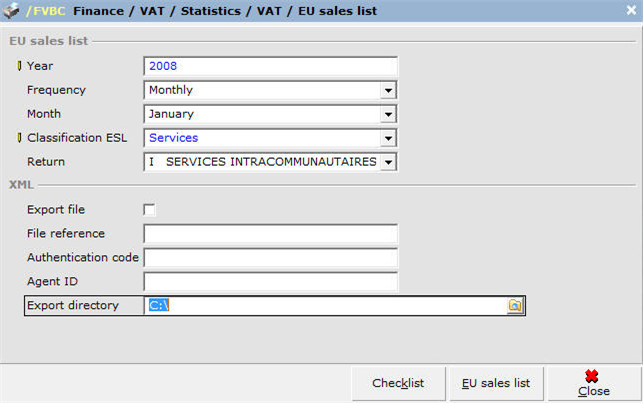
Electronic XML reporting for EU sales list and checklist
A new XML section has been added to the EU sales list screen. With this, you can submit EU sales list and the checklist report electronically by selecting the Export file check box. You also need to define the following information:
- File reference – a code for each company provided by the Luxembourg government.
- Authentication code – an authentication code provided by the Luxembourg government.
- Agent ID – a national identity number of the declarant.
- Export directory – a place in your system to store exported XML files.
Once all relevant information is defined and the Export file check box is selected, the XML file will be generated and exported to the export directory.
Note: When the Export file check box is selected, Classification ESL and Return will be disabled.
Changes to EU sales list forms
The printed form will adopt the latest layout and the language used will be French. You can generate the forms for monthly or quarterly reporting. To view the new forms, see ESL Goods Monthly, ESL Goods Quarterly, ESL Services Monthly, and ESL Services Quarterly.
Changes to checklist report
The layout and content of the checklist report has also changed. A Total section that displays information such as Total: Listing goods, Total: Listing services, Total: Triangulation or Total: Correction has been added. You can generate the checklist based on a monthly or quarterly frequency for the selected year. To view the new report, see ESL Checklist Report.
| Main Category: |
Support Product Know How |
Document Type: |
Release notes detail |
| Category: |
Release Notes |
Security level: |
All - 0 |
| Sub category: |
Details |
Document ID: |
20.825.615 |
| Assortment: |
Exact Globe
|
Date: |
10-05-2017 |
| Release: |
399 |
Attachment: |
|
| Disclaimer |